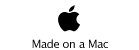The iNavigator’s built-in simulation mode allows to connect the app to Microsoft Flight Simulator 9 or X via WiFi.
iNavigator will receive position, speed, course and altitude of the current FS aircraft.
To be able to connect iNavigator to MSFS the iNavigator.dll FS module must be installed.
Download and run the iNavigatorForFS.exe installer file and follow the on-screen instructions to install the module either in FS9 or FSX.
If you wish to install the module for both simulators, run the installer twice.
In order to successfully enable the simulation mode pay attention to the following:
-
1)Both the PC running FS and the iPhone/iPad must be connected to the same local network.
-
2)If a firewall is present, it must enable UDP connection for port 29998 and 29999.
-
3)Run FS and enable the simulation mode from the SETUP page of iNavigator.
Note for previous users:
older UDPNMEA.gau is obsolete and the references in the panel.cfg files should be removed.